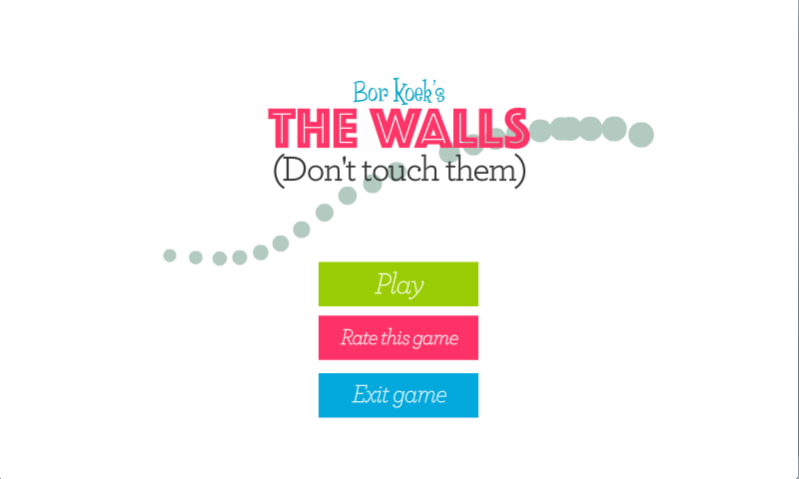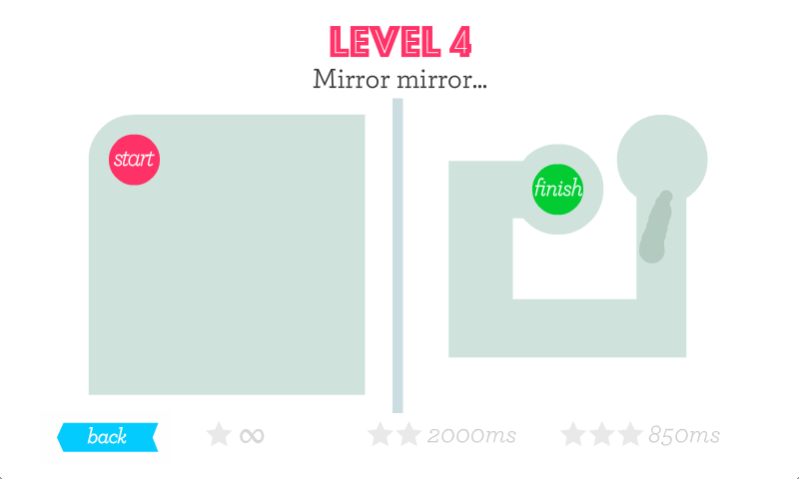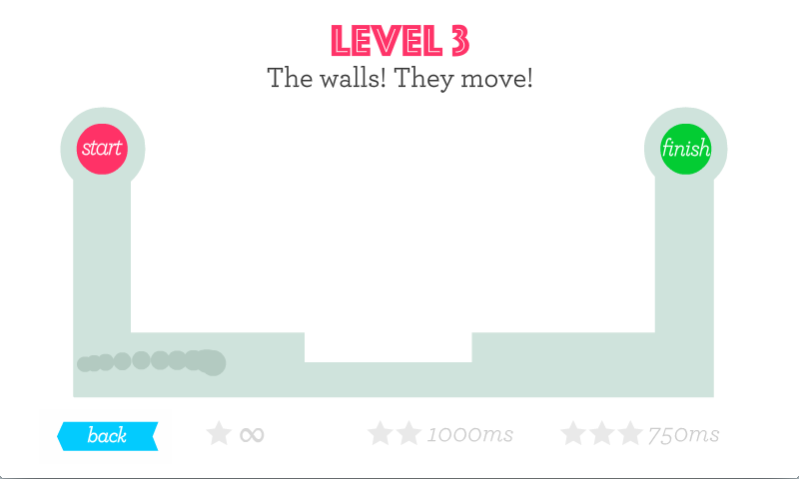The Walls 1.1.1
Continue to app
Free Version
Publisher Description
Move your finger from start to finish to complete all the hard levels. Be sure not to touch the walls and the obstacles.
Try and get a 3 star score for every level, and improve your scores. Who knows, you might even get the world record!
This is the real deal! FUN! EXCITING! ADDICTIVE! The Walls has it all.
The Walls had a wide variety of obstacles:
Moving walls
Mirrored levels (these are total brain twisters)
Patrolling guards
Revolving doors
Blue doors that can only be opened by the blue keys
Every level is hand crafted and is very fun and challenging.
The game contains:
• Crisp HD graphics on every supported device
• Fluid 60fps gameplay that's easy to pick up, but hard to master
• Over 30 levels for you to complete
• Saves your highscores
• Compare your score with the World Record
• 3 star tiers for each level
Play The Walls!
It's the arcade equivalent of The Witness! It's Follow the Line with levels! It's the World's Hardest Game, but then... not as hard. Intrigued yet?
About The Walls
The Walls is a free app for Android published in the Arcade list of apps, part of Games & Entertainment.
The company that develops The Walls is Bor Koek. The latest version released by its developer is 1.1.1.
To install The Walls on your Android device, just click the green Continue To App button above to start the installation process. The app is listed on our website since 2015-04-06 and was downloaded 3 times. We have already checked if the download link is safe, however for your own protection we recommend that you scan the downloaded app with your antivirus. Your antivirus may detect the The Walls as malware as malware if the download link to nl.borkoek.thewalls is broken.
How to install The Walls on your Android device:
- Click on the Continue To App button on our website. This will redirect you to Google Play.
- Once the The Walls is shown in the Google Play listing of your Android device, you can start its download and installation. Tap on the Install button located below the search bar and to the right of the app icon.
- A pop-up window with the permissions required by The Walls will be shown. Click on Accept to continue the process.
- The Walls will be downloaded onto your device, displaying a progress. Once the download completes, the installation will start and you'll get a notification after the installation is finished.